Teaching and Assessment Resources
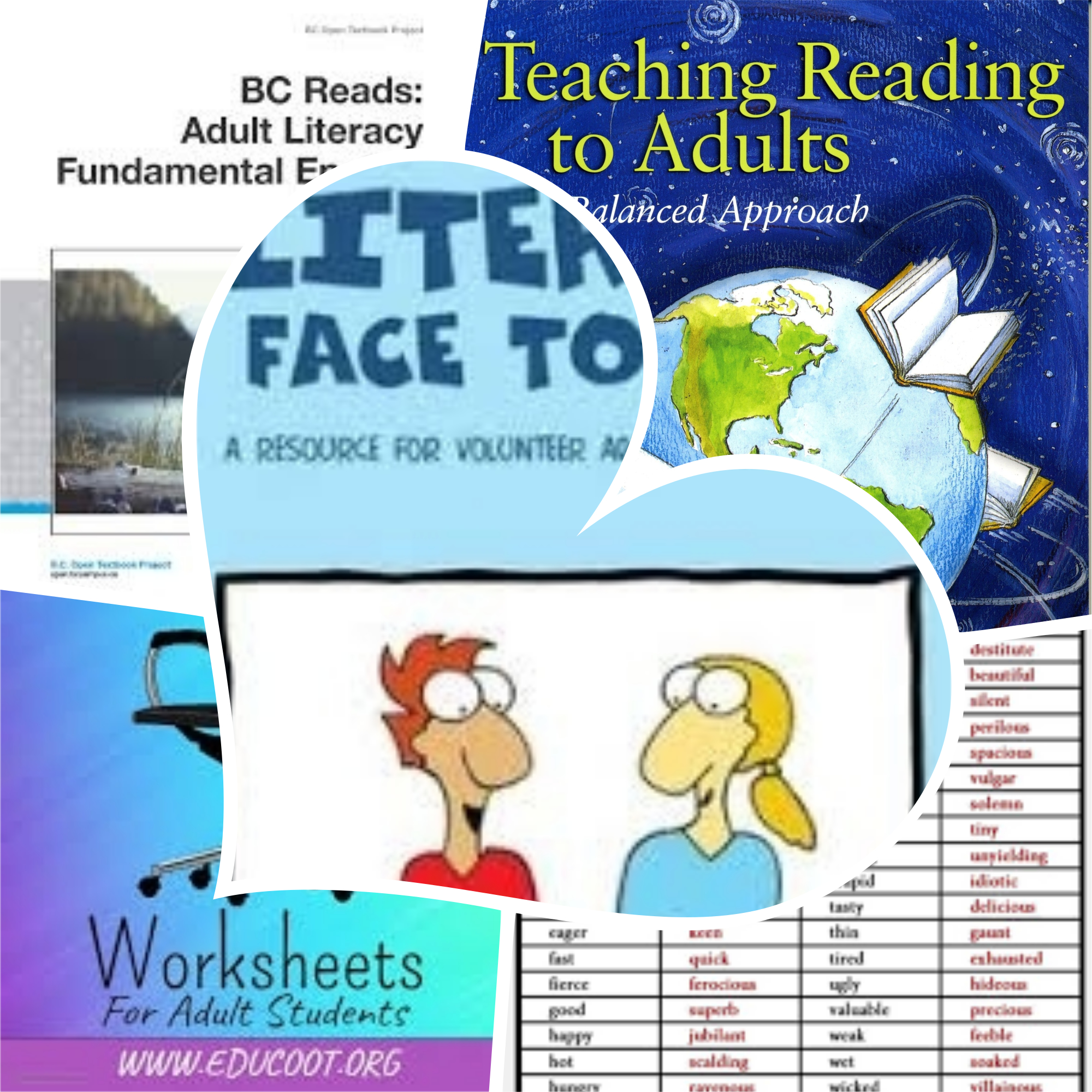
We have chosen it to share with you the many literacy and numeracy resources the 26TEN program and network members have developed.
You can access files in the:
from any smartphone, tablet, or computer connected to the internet. No email attachments are needed - you can simply download any file stored in the 26TEN Shared Resources Google Drive.
This is living space, where any practitioner can share a resource or assessment tool she or he created with others.
To start the collection 26TEN and Libraries Tasmania have gathered some existing resources. Many come from 26TEN grants projects, especially Libraries Tasmania's Literacy Coordinators.
Here is what you will find when you log in.
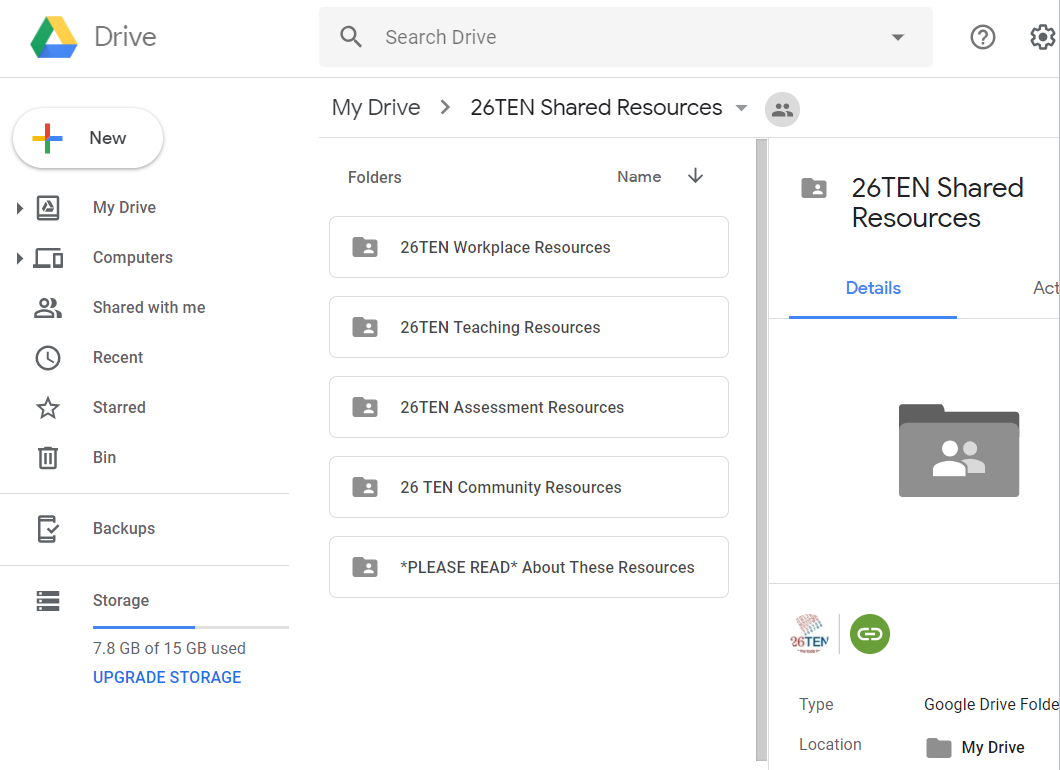
Do I need to have a Google Account to access these resources?
No you don't. All files are publicly accessible and can be download. All you need to do is click on the link.
However, without a Google Account you won't be able to search files in the 26TEN Shared Resources Google Drive.
Here is more information about setting up a Google account and using the 26TEN Shared Resources Google Drive.
How do I add to the drive?
The preferred method for sharing resources is by using our online form. This form will allow you to submit up to 10 resources at a time. Please note:
- You must be logged into a Google Account to submit
- You will need to add a short 300 character description of the items
- You will need to add the copyright information
- All resources submitted must fit within 1 category (e.g. all Writing Assessment documents)